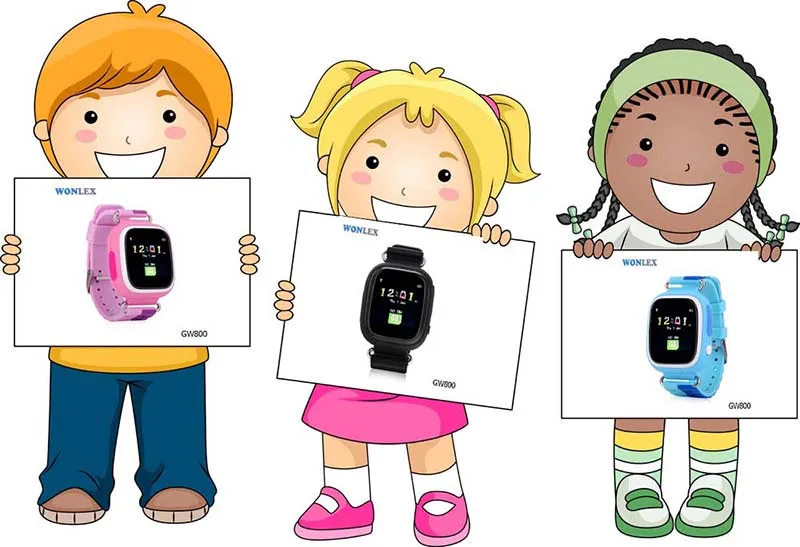
Are you still worried about how to select a gift for your kids? Toys, clothes, and electronic products like mini phones, pads, game machines…
Why don't you choose a safety device for your child? Innocent, active, and kind, all these nouns are code words of a child, but weak awareness of safety and poor ability to resist danger also worried parents. They could not accompany kids all the time to make them keep far away from danger. Now GPS kid's watch may assist parents in solving the situation.
How does a GPS kid's Watch work? Wonlex GW800 will show you.

GW800 supports a 2G network and supports APP Wecare to register, with a 1.22-inch colorful touch screen. There have three colors to choose from Black, Pink, and Blue; there is only one button for SOS calling and powering on/off, and the virtual button is in the center of the screen; the backside of the watch is a sensor for the anti-lost alert. The main interface is shown below.

Let's talk about the main function which parents care about most.
Location:
- GPS+LBS+WIFI three ways real-time positioning, GPS and LBS used outdoor while WIFI used indoor locate, parents can choose 3 work mode to update the location info and check any time they want.
- If you want to know where your kids have been, you can check the history route on the APP; there will keep the latest 90 days' data; after checking, you can warn your kids where they should not go again.
- GEO fence can be set from 200m to 2000m. If you want to shop at the mall, but your kids want to play outside around, you can set the GEO fence; alert info will be sent to the APP immediately once kids walkout.
SOS calling and communicating:
1.3 SOS number can be set on APP; long-press the SOS button for 3 seconds to dial. SOS calling will cycle dial twice until answered.
2. Phone book contains 15 numbers, and the phone call will be shelved, which is not on the list that keeps your kids won't be disturbed by strange calling.
3 "Micro chat" is communicated by voice message, long-press the virtual screen button to record and release to send; the longest voice message is 15 seconds. APP supports voice and text messages, watch receive, and auto shows the text message on the screen.
Voice monitor:
Also named silent call. Once the monitoring number is set, the watch will dial the phone automatically, and parents can hear the around voice, but your kids don't know; this function is suitable for silent monitoring when kids are in an emergency.
Other featured functions:
- Class mode named no disturbing time. Parents can set three periods; all incoming calls will be shielded during three periods; this function is suitable for kids to keep their minds in class. The class mode only works from Monday to Friday; weekends are excluded.
- Make friends: With 2 watches support, make multi friends(or 2 watches support make a single friend)and have some time and connect the network, get touch the screen then both watch will add each other, watches can chat by voice message, brings funny to kids.
- Records of step count, amount of exercise, distance, and sleep monitor.
GW800 GPS kids watch covers many functions; there have 9 interfaces shown on screen: Micro chat, Phone book, Make friends, Theme, Pedometer, Ring type, Language, APP download, and Shutdown. The real product experience will bring more fun than I told you here.




